Working with remotes, e.g., GitHub
We're going to talk about working with remote git servers, and using GitHub as
an example. The same principles apply to any given git server, though.
Pushing our code to GitHub
The first thing to do is to create the remote server. I have made a GitHub project at https://github.com/steveklabnik/jj-hello-world. I'm adding it as an upstream like this:
> jj git remote add origin git@github.com:steveklabnik/jj-hello-world.git
Before we push our commit up, we need to fix our repository:
$ jj log --limit 2
@ pzkrzopz steve@steveklabnik.com 2024-03-01 22:41:37.000 -06:00 trunk fcf669c5
│ (empty) (no description set)
◉ povouosx steve@steveklabnik.com 2024-03-01 18:12:43.000 -06:00 f68d1623
│ remove goodbye message
Let's swap @ back to the previous change, and then abandon this one. We can
do that like this:
$ jj edit @-
Working copy now at: povouosx f68d1623 remove goodbye message
Parent commit : vvmrvwuz d41c079b refactor printing
$ jj bookmark set trunk --allow-backwards
Moved 1 bookmarks to povouosx f68d1623 | remove goodbye message
$ jj abandon pzkrzopz
Abandoned commit pzkrzopz fcf669c5 (empty) (no description set)
$ jj log --limit 2
@ povouosx steve@steveklabnik.com 2024-03-01 18:12:43.000 -06:00 trunk f68d1623
│ remove goodbye message
◉ vvmrvwuz steve@steveklabnik.com 2024-03-01 17:49:07.000 -06:00 d41c079b
│ refactor printing
We need the --allow-backwards flag to set the trunk branch to the previous
commit because it is a dangerous operation: if we had pushed trunk, things
would get weird when we try and push now. We've kept it all local, so there's no
issues with doing this.
Anyway, let's push trunk up to GitHub:
$ jj git push
Changes to push to origin:
Add bookmark trunk to f68d16233bdc
Warning: The working-copy commit in workspace 'default' became immutable, so a new commit has been created on top of it.
Working copy now at: znurnwmk f853107d (empty) (no description set)
Parent commit : povouosx f68d1623 | remove goodbye message
And now our project is up on GitHub!
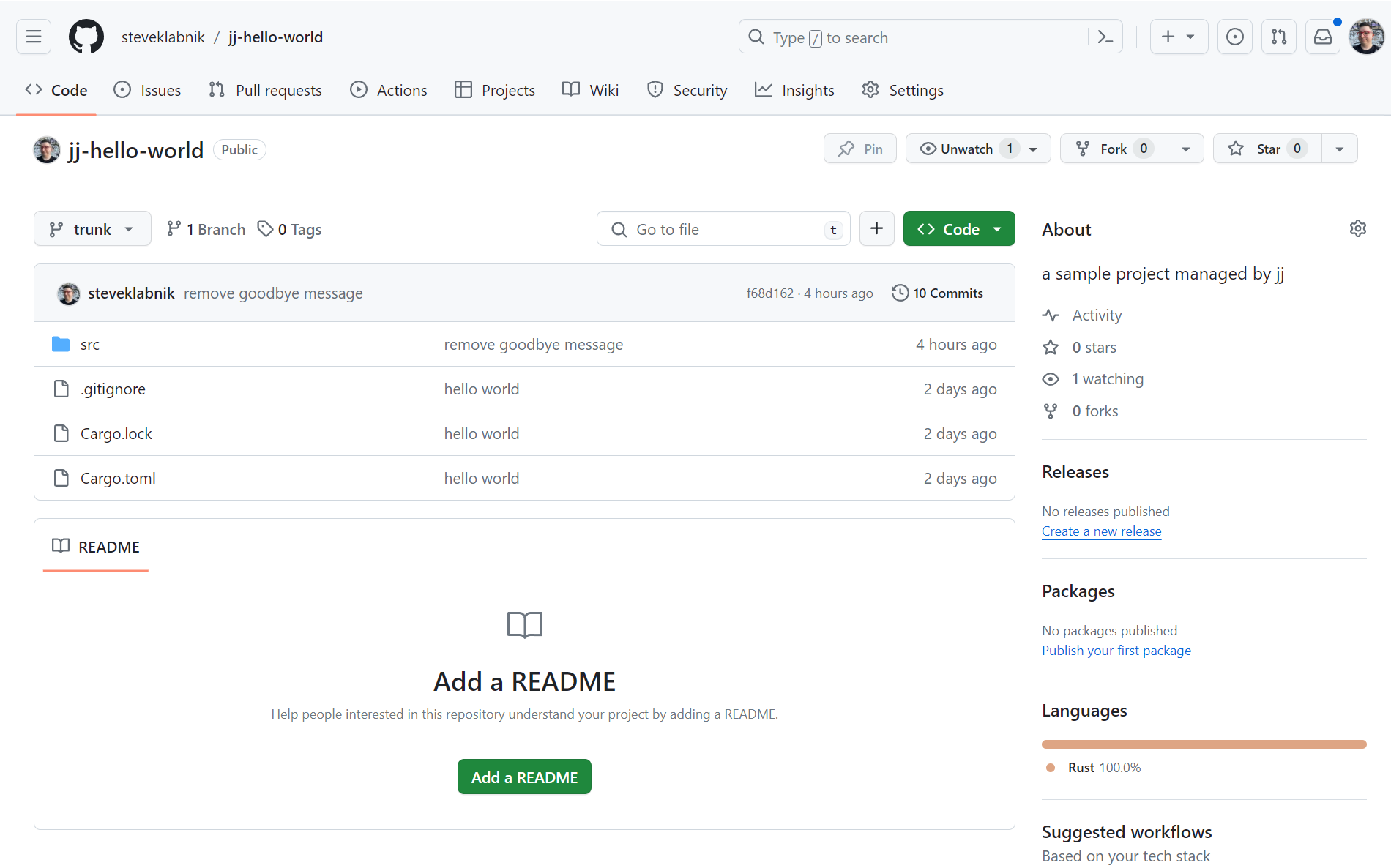
Updating the trunk branch from GitHub
If you collaborate on a project, as commits land on the main branch, you'll want to update your local copy of that branch. I'm going to make a change in the GitHub UI:
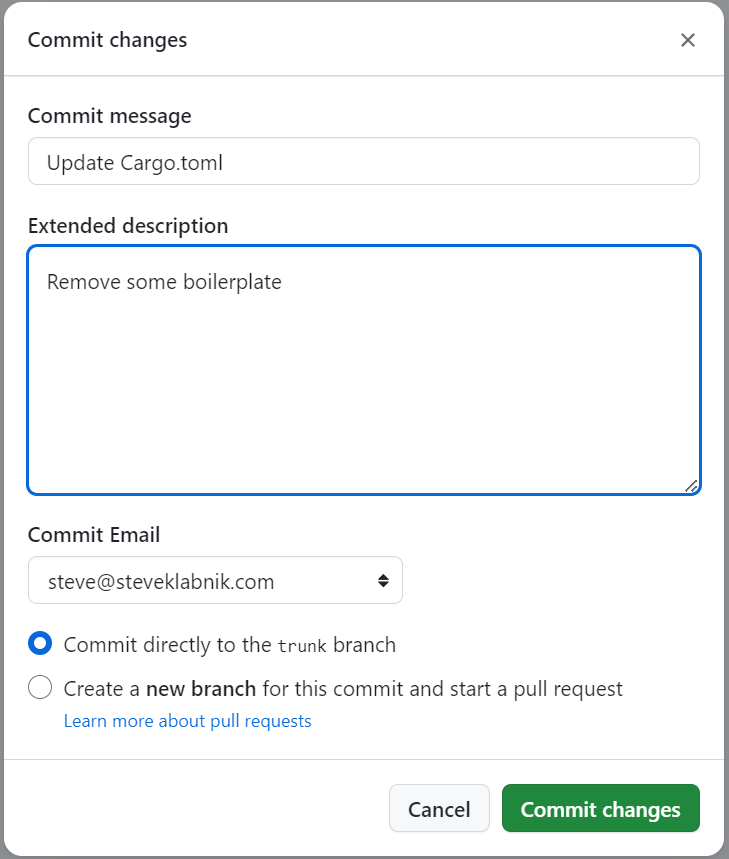
All I did was update the Cargo.toml to remove some comments. If you're
following along, you can make any change you'd like.
Let's fetch those changes:
$ jj git fetch
bookmark: trunk@origin [updated] tracked
$ jj log --limit 3
◉ ksrmwuon steve@steveklabnik.com 2024-03-01 23:10:35.000 -06:00 trunk e202b67c
│ Update Cargo.toml
│ @ znurnwmk steve@steveklabnik.com 2024-03-01 18:15:00.000 f853107d
├─╯ (empty) (no description set)
@ povouosx steve@steveklabnik.com 2024-03-01 18:12:43.000 -06:00 f68d1623
│ remove goodbye message
~
In this instance, trunk did move to the new commit: we asked jj to fetch
information from our origin, and so it's adjusted things to match. However, @
is still at our current commit (ie. the empty commit created by jj git push).
Let's fix that:
$ jj new trunk
Working copy now at: vmunwxsk be917d2e (empty) (no description set)
Parent commit : ksrmwuon e202b67c trunk | Update Cargo.toml
Added 0 files, modified 1 files, removed 0 files
Now we're working ahead of our trunk.
Creating a pull request
On GitHub, pull requests are tied to a branch. But if you're doing this
jj-native workflow, you aren't really thinking about branch names. Does this
advantage go away when you start working with pull requests? Not particularly.
Let's make this empty change we're on into a real change. Update src/main.rs
with a new comment:
/// A "Hello, world!" program. /// /// This is the best implementation of this program to ever exist. /// add documentation for main fn main() { print("Hello, world!"); } // a function that prints a message fn print(m: &str) { println!("{m}") }
Then let's add a description, and push our change to GitHub so we can make a PR:
$ jj describe -m "add a comment to main"
Working copy now at: vmunwxsk 9410db49 add a comment to main
Parent commit : ksrmwuon e202b67c trunk | Update Cargo.toml
$ jj git push -c @
Creating bookmark push-vmunwxsksqvk for revision vmunwxsksqvk
Changes to push to origin:
Add bookmark push-vmunwxsksqvk to 9410db49f9ba
$ jj log
@ vmunwxsk steve@steveklabnik.com 2024-03-02 08:27:30.000 -06:00 push-vmunwxsksqvk 9410db49
│ add a comment to main
◉ ksrmwuon steve@steveklabnik.com 2024-03-01 23:10:35.000 -06:00 trunk e202b67c
│ Update Cargo.toml
~
We've used jj git push to push code to a git remote before, but the -c
flag is new: we're asking it to create us a new branch, from the revision @.
And so it did, and gave us the name push-vmunwxsksqvk. This is our change
ID; it's longer because change IDs are actually longer than what's been
displayed to us, there's just never been a reason to show the whole ID, since
any unique prefix works: vmunwxsk is just as much a unique prefix of
vmunwxsksqvk as v is, it's just not the shortest unique prefix.
We can now make a pull request out of this:
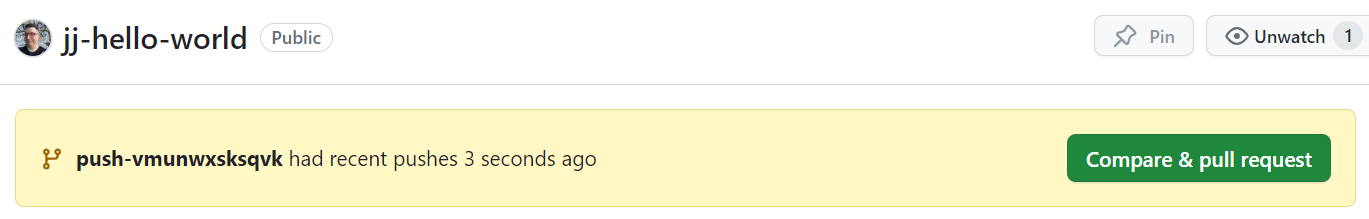
If you'd like to view this PR, you can find it here, though by the time you look at it, some changes will have been made! Even the smallest pull requests get feedback sometimes, and we're gonna learn two ways of dealing with review comments in the next section.
Working with multiple remotes
By default, jj git push will push to origin, requiring --remote myfork
to push to a fork.
If you wish to push to your fork by default, you can add this line of configuration:
[git]
fetch = ["origin", "myfork"]
push = "myfork"
This can either go in the repo-specific .jj/repo/config.toml or the global
config if you expect most of your repos to have the same remotes.