class: center, middle  # From Rust to Webpack: .bold[WebAssembly Tooling] ### Ashley Williams, @ag_dubs --- class: left, top # .slide-header[Agenda] - Overview - A Brief Intro to Rust - Writing A RustWASM Crate - `wasm-bindgen` - `wasm-pack` - Hello WASM! website --- class: left, top # .slide-header[Overview] # How does a piece of Rust code end up as code that can be consumed by the browser? .pipeline[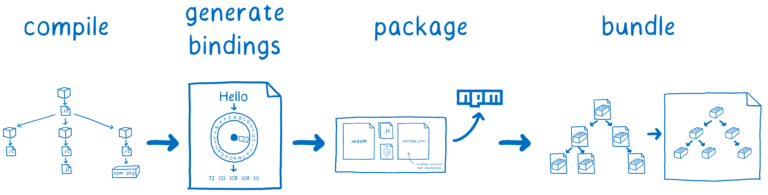] .footnote[Lin Clark. https://hacks.mozilla.org/2018/03/making-webassembly-better-for-rust-for-all-languages/] --- class: left, top # .slide-header[Overview] - Code is written in Rust - Rust is compiled to a WASM target - `wasm-bindgen` translates Rust function signatures to WASM - `wasm-pack` packages the compiled code for npm - `webpack` bundles the code for the browser --- class: left, top # .slide-header[A Brief Intro to Rust] ## **Rust** is a systems programming language that runs blazingly fast, prevents segfaults, and guarantees thread safety. .pipeline[] .footnote[https://www.rust-lang.org] --- class: left, top # .slide-header[A Brief Intro to Rust] ## **Rust** is ? ???????? ?????? ?????? ????? ???? ?????? ?????? ???? ????????? ?????? ??????????? ??????? ?????? ?????? ?????????? .pipeline[] .footnote[https://www.rust-lang.org] --- class: left, top # .slide-header[A Brief Intro to Rust] ## **Rust** is a systems programming language designed to **empower developers of all kinds to write fast, safe code**. .pipeline[] --- class: left, top # .slide-header[A Brief Intro to Rust] # Tools ## - `rustup`: a version manager and toolchain installer ## - `cargo`: a package manager, build tool, test runner, and documentation generator --- class: left, top # .slide-header[A Brief Intro to Rust] ## Setting up a Project We're going to be making a *library* project; the other option is a *binary* or application. `cargo new` will create a skeleton project setup for you. 1. `cd` to a directory where you like to store code 2. `cargo new hello-wasm` 3. `cd hello-wasm` --- class: left, top # .slide-header[A Brief Intro to Rust] ## Files created - `Cargo.toml`: metadata about your project and its dependencies - `.gitignore`: ignores compiled files built by Rust - `src/lib.rs`: where your Rust code goes --- class: left, top # .slide-header[A Brief Intro to Rust] ## `Cargo.toml` This file contains metadata about your project as well as all the information about its dependencies. It's like a `package.json`. ```toml [package] name = "hello-wasm" description = "a crate to learn about wasm" version = "0.1.0" authors = ["Ashley Williams <ashley666ashley@gmail.com>"] license = "WTFPL" repository = "https://github.com/ashleygwilliams/hello-wasm" [lib] crate-type = ["cdylib"] [dependencies] wasm-bindgen = "0.1.0" ``` --- class: left, top # .slide-header[A Brief Intro to Rust] ## Variables ```rust let name = "ashley"; let age = 30; println!("Hi, {}! You are {} years old.", name, age); ``` ## Mutability Variables are *immutable* by default in Rust. ```rust let name = "ashley"; let mut age = 30; age += 1; println!("Hi, {}! You are ACTUALLY {} years old.", name, age); ``` --- class: left, top, string # .slide-header[A Brief Intro to Rust] ## A Tale of Two Strings Strings are actually quite complicated! Dynamic languages hide this, but *sadly* Rust doesn't. In the beginning strings in Rust can feel difficult :( ### `String` * Full featured with convenience methods * Can create with either: * `something.to_string()` OR `String::from("string slice")` ### `&str` * Pronounced "and stir" or "string slice" * Hardcoded strings are `&str`s --- class: left, top # .slide-header[A Brief Intro to Rust] ## API Documentation # https://doc.rust-lang.org/